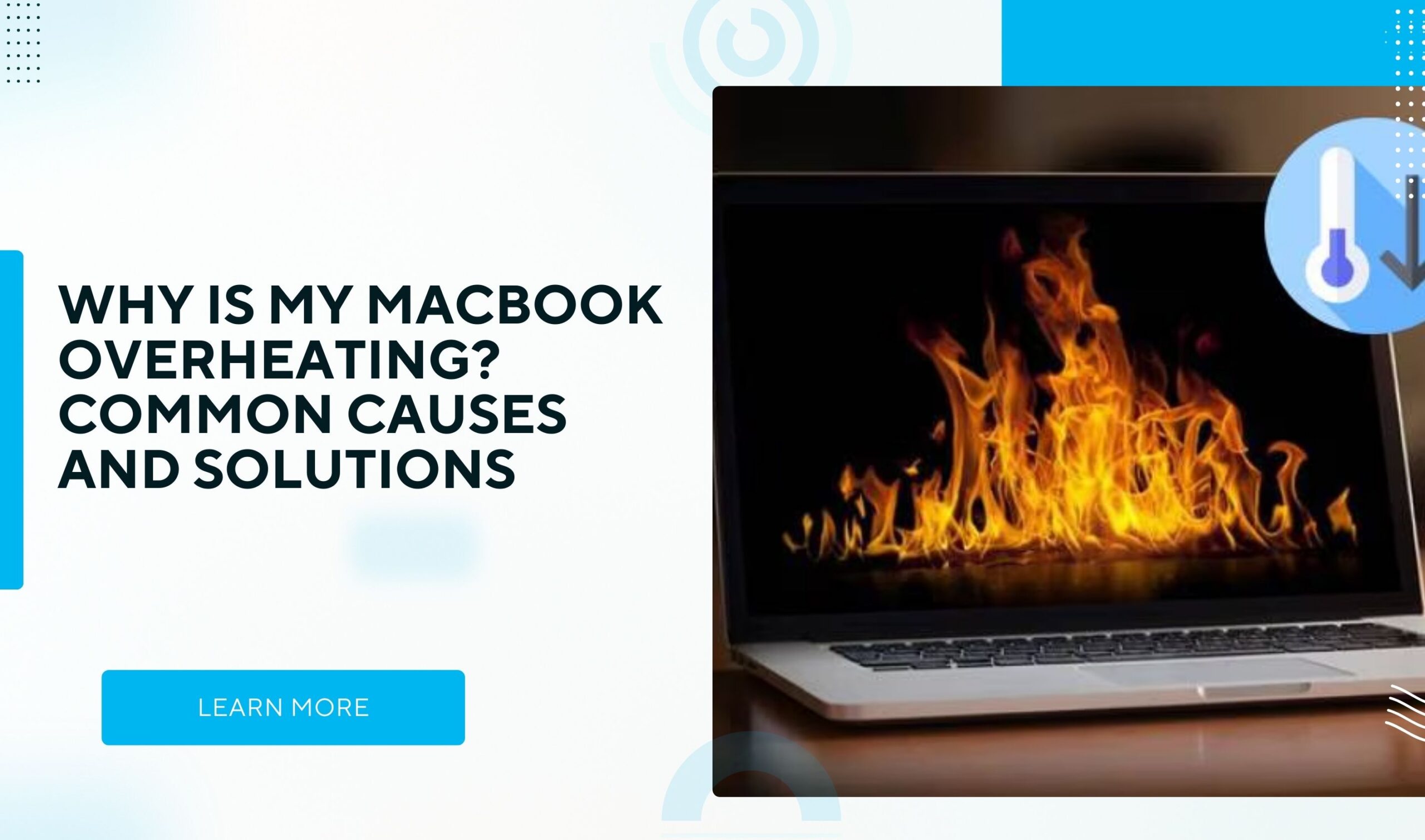Is your MacBook heating up automatically? Are you not able to do basic tasks like browsing or watching videos?
Overheating not only slows things down and drains your battery but can also cause long-term damage if ignored. Thankfully, once you know what to look for, most causes are easy to fix. With that in mind, let us explore why your MacBook might be overheating and walk you through practical, easy solutions to keep it cool and running smoothly.
What’s Making My MacBook Overheat? Understanding Common Causes
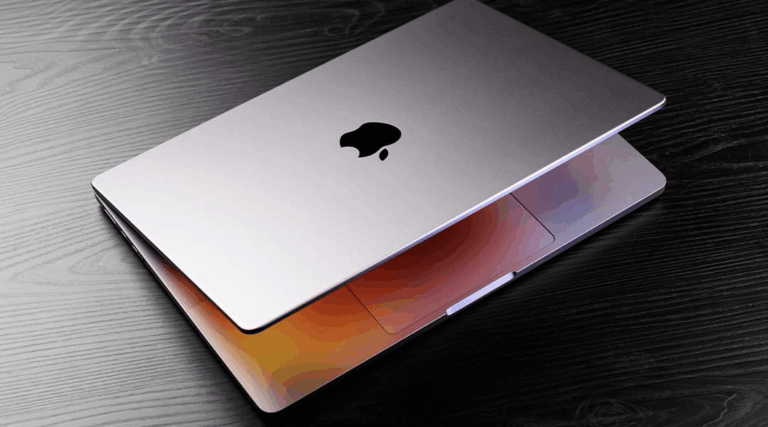
No doubt, your MacBook faces huge pressure, be it gaming, streaming, multitasking, etc., and all that action builds heat fast, sometimes too fast.
However, several factors could be causing your MacBook to overheat. For instance:
- Old hardware or a faulty battery.
- Dust buildup.
- Poor ventilation.
- Heavy multitasking.
- Using an older macOS version.
- Intensive background tasks, such as syncing or indexing.
- Cheap or incompatible chargers and peripherals.
How Do I Know If My MacBook is Overheating: Warning Signs to Look for
Furthermore, a faulty keyboard is the next problem that can bring your workflow to a halt. And you won’t even be able to know how exactly it happened. In some cases, a quick restart is enough to take things back on track.
Apple recommends using compressed air to clean it, however, if it’s happening due to dust. Just bear this in mind: it’s a delicate process. When you are not sure, seeking help from a professional handle is a wise decision.
Battery Plugged In, But Still Draining

Your MacBook is not able to hold the charge anymore? It might be crying out for a new battery. Most Mac batteries are built to last around 1,000 charge cycles. And after that, performance can begin to drop. Want to know if it’s time for a swap? Just check your battery’s cycle count or bring it to us for a quick check-up.
Clicking Yet Nothing Happens – Frozen, Unresponsive, or Jumpy Trackpad

An unresponsive trackpad is one of the most frequent MacBook issues we handle in Auckland. From faulty wires to background processes or software glitches, we can pinpoint the specific cause of it. Based on our inspection, we can offer suitable solutions to bring your MacBook back to reliable, long-lasting, and smooth performance.
Fans Roaring, Overheating – Time to Cool It Down

Many of the devices start overheating after a certain period, interrupting day-to-day tasks. While this could be due to factors such as clogged vents, faulty fans, or demanding apps pushing the limits, they need to be resolved quickly. Or the entire system might crash. Our team can identify the exact cause, cool things down fast, and help protect your device from further damage.
Blinking, Flashing – Visual Glitches Getting in the Way

Dealing with screen flickering is not an easy thing. It can turn your MacBook experience into a frustrating mess. Software bugs, loose connections, or hardware faults often cause it. Our Auckland repair desk can efficiently fix this, restoring crisp, stable displays and saving you from visual headaches.
No Sound, No Fun – MacBook Gone Mute

No doubt, when your MacBook’s sound cuts out, everything from meetings to music can take a hit. However, several issues could be responsible for this, for instance, software glitches, speaker damage, or audio settings. But no need to worry, as we can fix this within a few hours, helping you get your clear sound again.
Conclusion
Certainly, no device is protected from issues. They can, in many ways, severely disrupt one’s daily tasks, especially if overlooked. From hardware failure to software glitches, these problems not only hinder performance but often lead to even bigger complications. Therefore, the best way to prevent these issues is regular maintenance and timely repairs.
To keep your MacBook running smoothly, ERepair N Spares provides genuine and affordable repair services, especially for Auckland residents. Before these common issues slow you down, bring your device to us, and we will see it from there, ensuring your MacBook stays reliable and efficient for the long haul.