You’re not crazy if your MacBook stops waking up properly when you open the door or doesn’t go to sleep when you close it. The lid angle sensor is a small but important part inside the computer that often causes these problems. If you know what it does, why it breaks, and how to fix it, you can save time, stress, and possibly even more damage.
What is an angle sensor for a lid?
A key part of later MacBooks, especially those with Apple’s M1 and M2 chips, is the lid angle sensor. These new laptops use a more complex sensor that tracks the exact angle of the lid, while older MacBooks used magnetic reed switches. Your Mac can tell the difference between being partly open, fully open, or closed, and it will act differently depending on that.
When you close the lid on your MacBook, this sensor goes to sleep. When you open the lid, it wakes up. When the lid is closed but hooked to a monitor, it turns on the external display.
It’s necessary for smooth use, especially if you take your MacBook with you or use it in clamshell mode with an external screen.
Signs that your Lid Angle Sensor is Faulty
When this sensor starts to act up, your MacBook might do a number of strange things, such as:
- The screen doesn’t turn on when the lid is opened;
- It wakes up suddenly while in sleep mode, which drains the battery;
- The outside screens don’t work when the lid is closed
- The fan keeps going even when the device isn’t being used
If you don’t fix these problems, they can get in the way of your work, wear out internal parts faster than they need to, and even shorten the life of your battery.
Then why do lid angle sensors not work?
The tilt sensor for the lid is a fragile part. Several things can cause it to fail:
- Drops or pressure on the screen by accident
- Damage from liquids
- Problems with the way some MacBook models were made or early wear and tear
- Bad fixes done by a third party that mess up the sensor’s calibration
If you change the screen the wrong way, it can sometimes cause the lid sensor to become out of alignment, which breaks the whole sleep-wake system.
You may also like to read:
- All Posts
- Desktop
- Google Pixel
- iPad
- iPhone
- Macbook
- Play Station
- Samsung
- Uncategorized
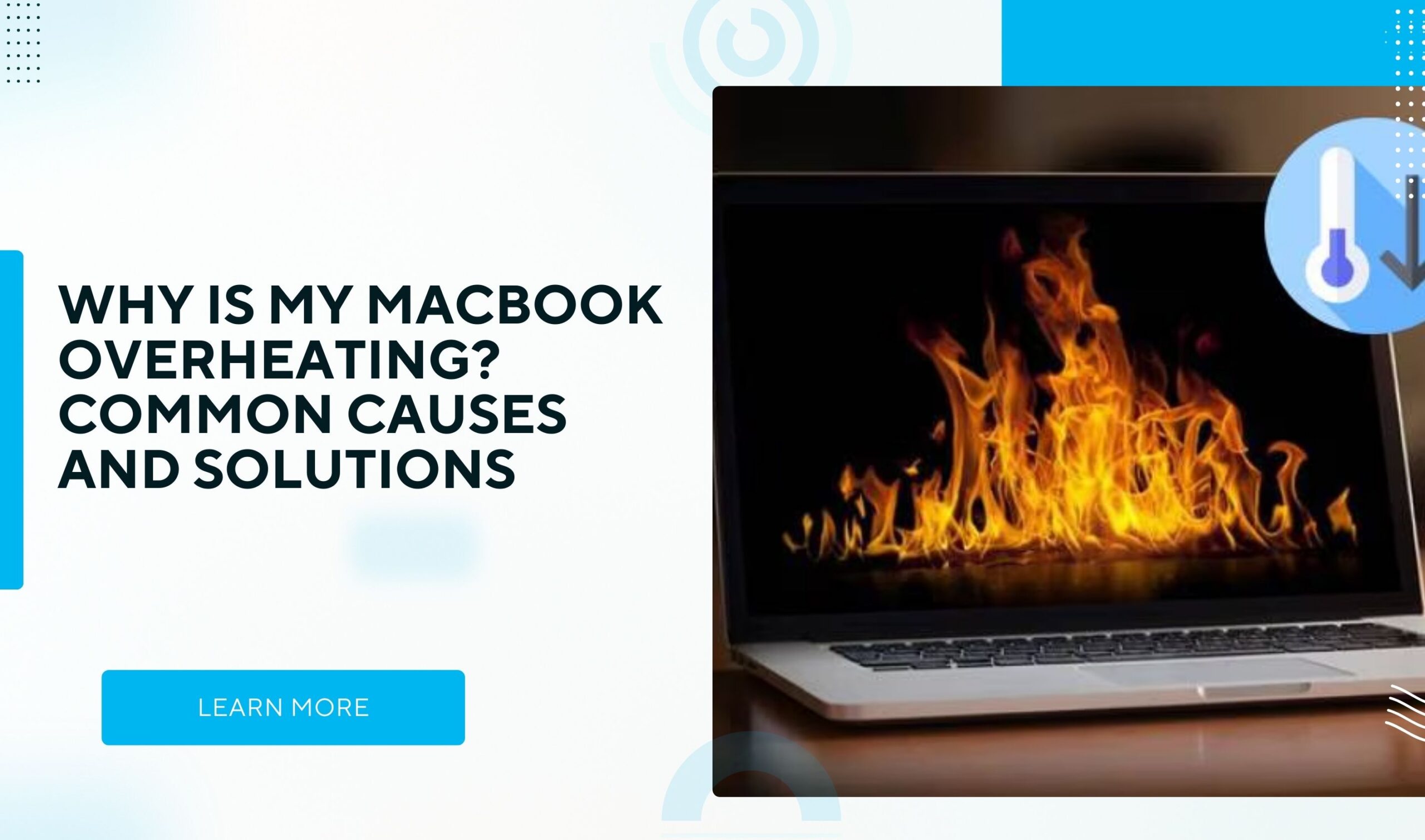
Is your MacBook heating up automatically? Are you not able to do basic tasks like browsing or watching videos?Overheating not…

Even a minor MacBook issue can quickly disrupt your performance and throw off your day. From sluggish performance to unexpected…
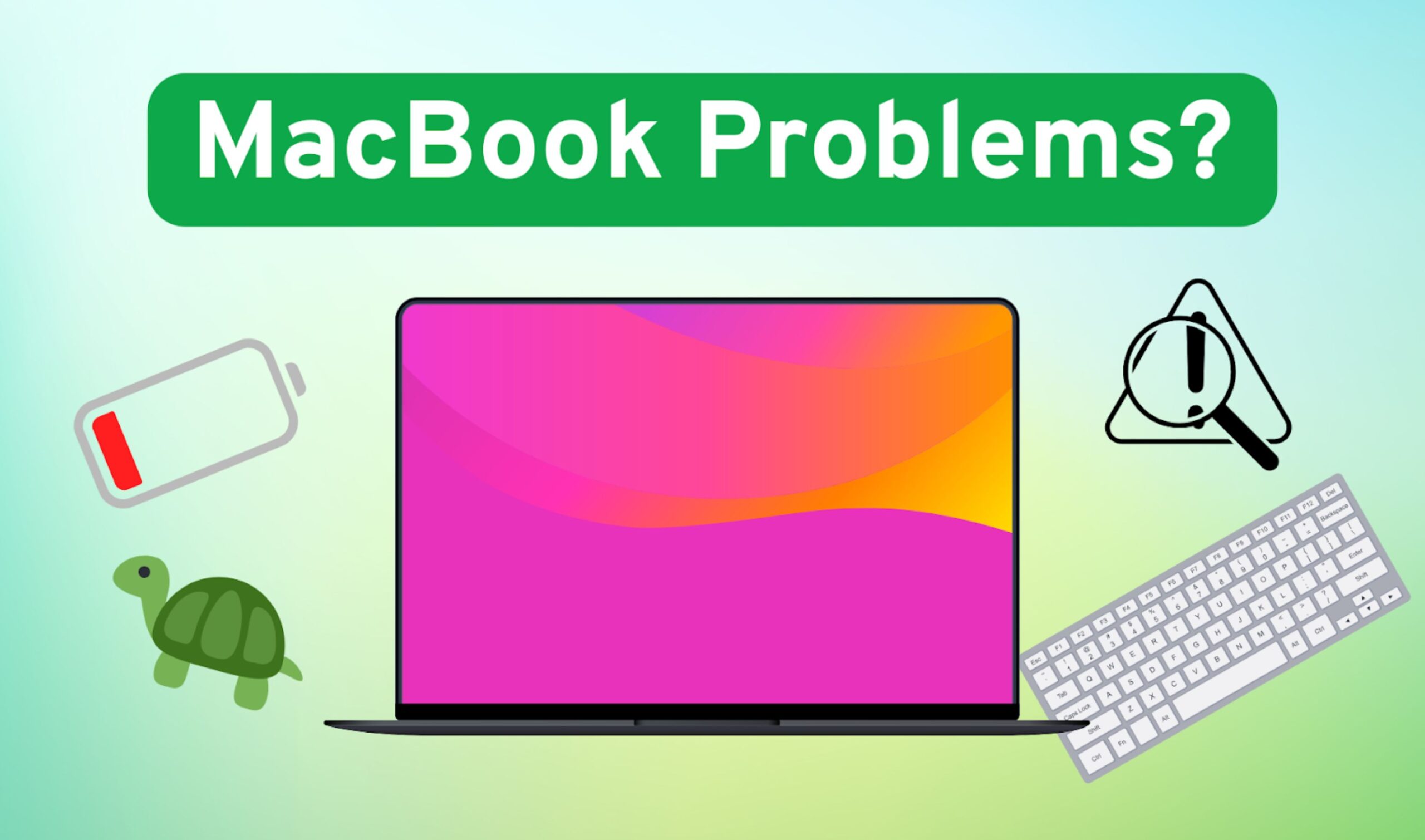
Irrespective of the sizes, memory chips and features , the machine is packed with, macbooks have hardware and software issues…
Could You Fix It Yourself?
No, unfortunately not. Depending on the model, the lid angle sensor is either connected to the logic board or built right into the hinge assembly. To diagnose and replace it, you need specialised tools, testing software, and a deep understanding of how Apple’s hardware works on the inside.
Trying to fix your MacBook on your own could cause more problems or damage that can’t be fixed. Never try to fix something yourself; always hire a pro.
Trust someone who is trained to fix things
It is very important to have trained Apple technicians who know how to fix MacBooks look at them if you think the lid angle sensor is broken. Diagnostic studies can be done by a professional to find out if the problem is with the sensor or with another part, like the logic board or display cable.
Proper repair includes: opening the device with special tools; making sure the sensor works with Apple-compatible tests; replacing or recalibrating the sensor or logic board parts; and testing the device carefully after repair to make sure it works perfectly.
Conclusion
At first, problems with the MacBook lid angle sensor may not seem like a big deal, but they can affect the battery life, the performance of the display, and even the way you set up an external monitor. If you’re having problems with your sleep-wake cycles or your displays, it’s best to get help from a professional.
We are experts at fixing high-tech MacBook problems, such as those involving lid angle sensors, screen replacements, logic board service, and more. Our skilled technicians have the tools they need to carefully assess and fix Apple products.
Erepair N Spares is the place to go in New Zealand if your MacBook is acting up. They can fix it quickly and correctly. We’ll sync your MacBook again, so you can get back to work or play without any problems.


