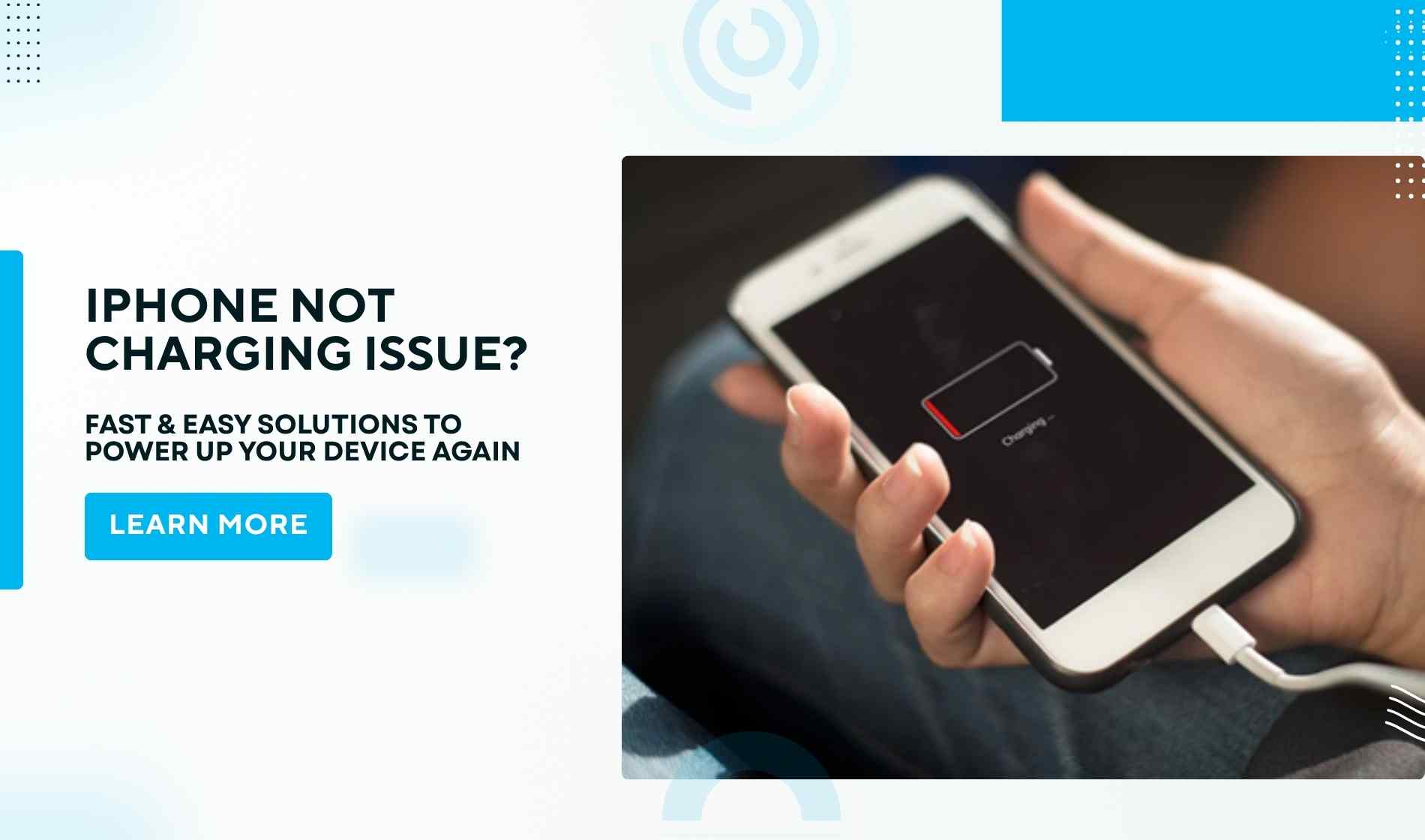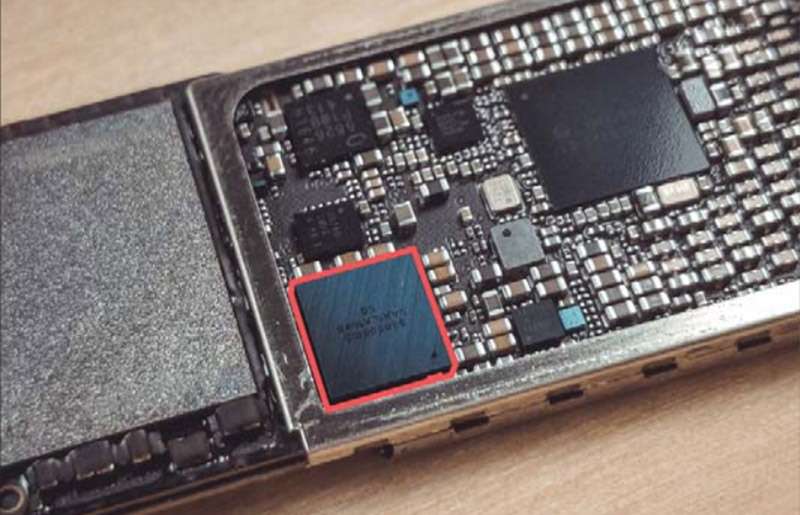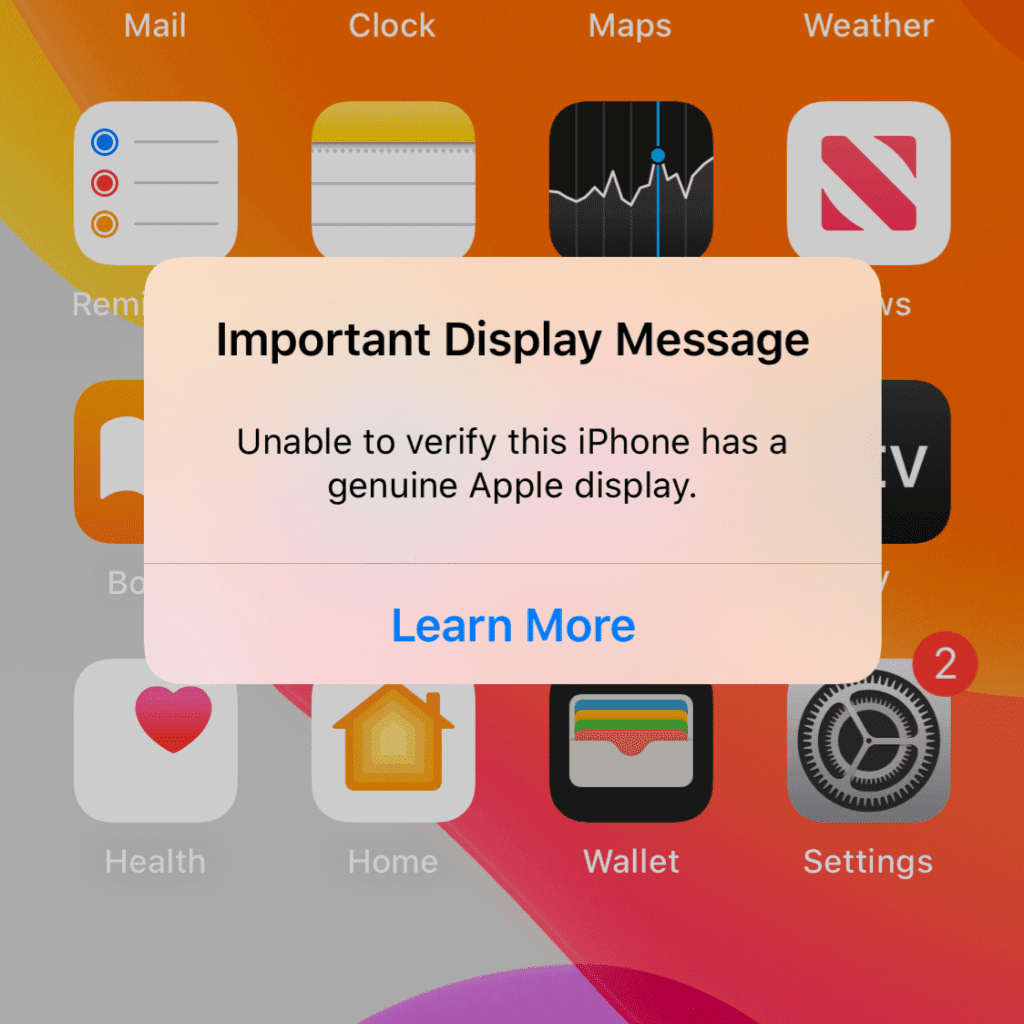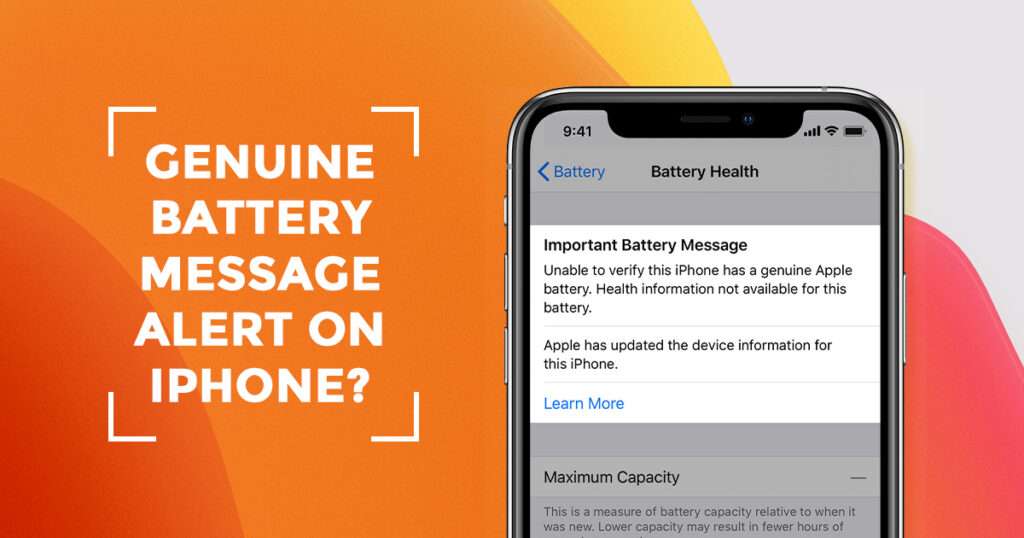Dealing with an iPhone that won’t charge can end everything. Especially when you need your device most, which is down to 2%. In most cases, however, the solution is quite simple. And what’s more, it doesn’t even involve visiting Apple Support. With a few checks, your device can start functioning just like before. This guide will cover easy, practical fixes to resolve this issue.
Is Your iPhone Not Charging? Here’s What’s Wrong With It
Before you panic, know this. Industry professionals, including MacPaw, suggest that most iPhone not charging issues are super common, and super easy to solve. Here are some possible factors for it.
- Physical damage to your device.
- Software glitches or charging bugs.
- Damaged or frayed cable.
- Dusts hidden in your port.
- Faulty wall socket.
- An old battery that struggles to retain a charge.
Getting Your iPhone Juiced Up Again: 7 Tried-and-Tested Fixes To Consider
Charging Cable and Adapter Gone Bad?
First things first: inspect if your charging cable or adapter is working properly. Examine your charging cable for any damage, such as frayed edges, burn marks, or exposed wiring. However, even if you don’t find any problem, do try charging your device with a different cable or adapter.
Is Temperature Messing With My iPhone?
It is possible to get stuck with an iPhone that won’t charge, especially when it is too hot or cold. In an ambient temperature range of 32-to-95 degrees Fahrenheit, says Beebom, your device will work fine. If your device isn’t charging properly, examine it and ensure that it doesn’t feel too hot or cool. And even if it is, don’t panic. You could give it another shot after waiting a few hours.
When Was the Last Time I Cleaned That Port?
As mentioned before, don’t overlook the port! Everyday grime, say dust, lint, even pocket fuzz, can sneak in and block charging, without even letting you know. A quick clean might be all it needs to get your iPhone powering up again.
However, to avoid causing any further damage to your device, consulting an experienced professional will be best. For fast, reliable iPhone Repair in Auckland, connect with our store. With a thorough inspection, we resolve such issues without hurting your bank.
Could Trying a Different Power Source Work?
Sounds too easy, right? In most cases, unauthorised or faulty outlets are the real culprits. If your iPhone is not able to charge, consider trying a computer/ laptop USB or car charger.
Was My Device Near Water?
Sounds too easy, right? In most cases, unauthorised or faulty outlets are the real culprits. If your iPhone is not able to charge, consider trying a computer/ laptop USB or car charger.
Don’t Tell Me You Haven’t Updated Yet?
Sometimes, outdated versions can interfere with one’s device’s overall performance, including the charging. To ensure this is not the case, head to your settings and update your iPhone to the latest iOS version.
Bonus Boost: Did I Try Charging Wirelessly?
If you are an iPhone 8 or latest model user, you can charge your device wirelessly. This is a quicker and easier solution to an iPhone that won’t charge through a cable or adapter.
Conclusion
Yes, an iPhone that isn’t charging can create several issues for you. For every task, whether big or small, you rely on it, after all. But there is a good chance that the mentioned solutions can help fix this issue. With a few experiments and tweaks, it is possible to bring your device back to its original performance.
However, if none of the fixes work, it might be time to connect with an industry professional. ERepair N Spares can diagnose and resolve these issues within a few hours, saving both money and stress. So, connect with our Auckland store and get permanent solutions to all your iPhone repair needs.