Are you frustrated with watching your iPhone battery performance drop? Believe it or not, the real issues might be hiding in your device itself. iPhones come with tons of features. Some are helpful, while others can be power-suckers. However, the good news is that, when settings are adjusted correctly, you can actually make your battery last significantly longer. The solution is all there. You just need the right way to find and implement it. Here are 9 secret iPhone settings that can help improve your battery life. And that too, without ruining your daily phone experience.
Boost Your iPhone Battery Life – Best 9 Hidden Settings To Explore
Boost Your iPhone Battery Life – Best 9 Hidden Settings To Explore
There’s more intelligence packed into your iPhone than you realize. Thanks to its built-in feature that studies your charging habits and holds off charging past 80% until it knows you’ll need it. This helps protect your battery from long-term wear.
Save While You Sleep: Get Rid of Always-On Display
There’s more intelligence packed into your iPhone than you realize. Thanks to its built-in feature that studies your charging habits and holds off charging past 80% until it knows you’ll need it. This helps protect your battery from long-term wear.
Cool Looks or Healthy Battery: Say No to Live Wallpapers
Live wallpapers may look cool, no doubt, but they drain your battery fast. Solution? Use static images to conserve energy and enhance overall performance where it counts most.
However, in some cases, all settings and hacks can fail, requiring experts’ consultation. If you need fast and genuine services, especially iPhone Repair in Auckland, consider our store. From physical damage to software glitches, we ensure your device is restored to peak condition.
Keep Going Longer: Activate Low Power Mode
If your iPhone’s battery drains too quickly, according to pcmag, nothing can give a stronger weapon against it than the low power mode feature. Low Power Mode cuts background tasks and boosts battery life. Yes, you can also turn it on at any time or wait for it to kick in at 20%.
Staying On Too Much Isn’t Always Right: Set Auto-Lock
Leaving your devices on, even when you don’t really need them, requires energy. And in the case of an old iPhone, too much energy. Setting your device to lock itself automatically during inactivity can help reduce screen time, lowering overall battery consumption.
Every Tap Counts: Ditch Haptic Feedback
iPhones finally got this Android-old feature. But here’s the catch. Experts like Asurion suggest that those tiny keyboard clicks and buzzes eat the battery fast, especially if you’re always typing. Without any delay, turn them off and save so much extra power!
- All Posts
- Desktop
- Google Pixel
- iPad
- iPhone
- Macbook
- Play Station
- Samsung
- Uncategorized

You’re not crazy if your MacBook stops waking up properly when you open the door or doesn’t go to sleep…
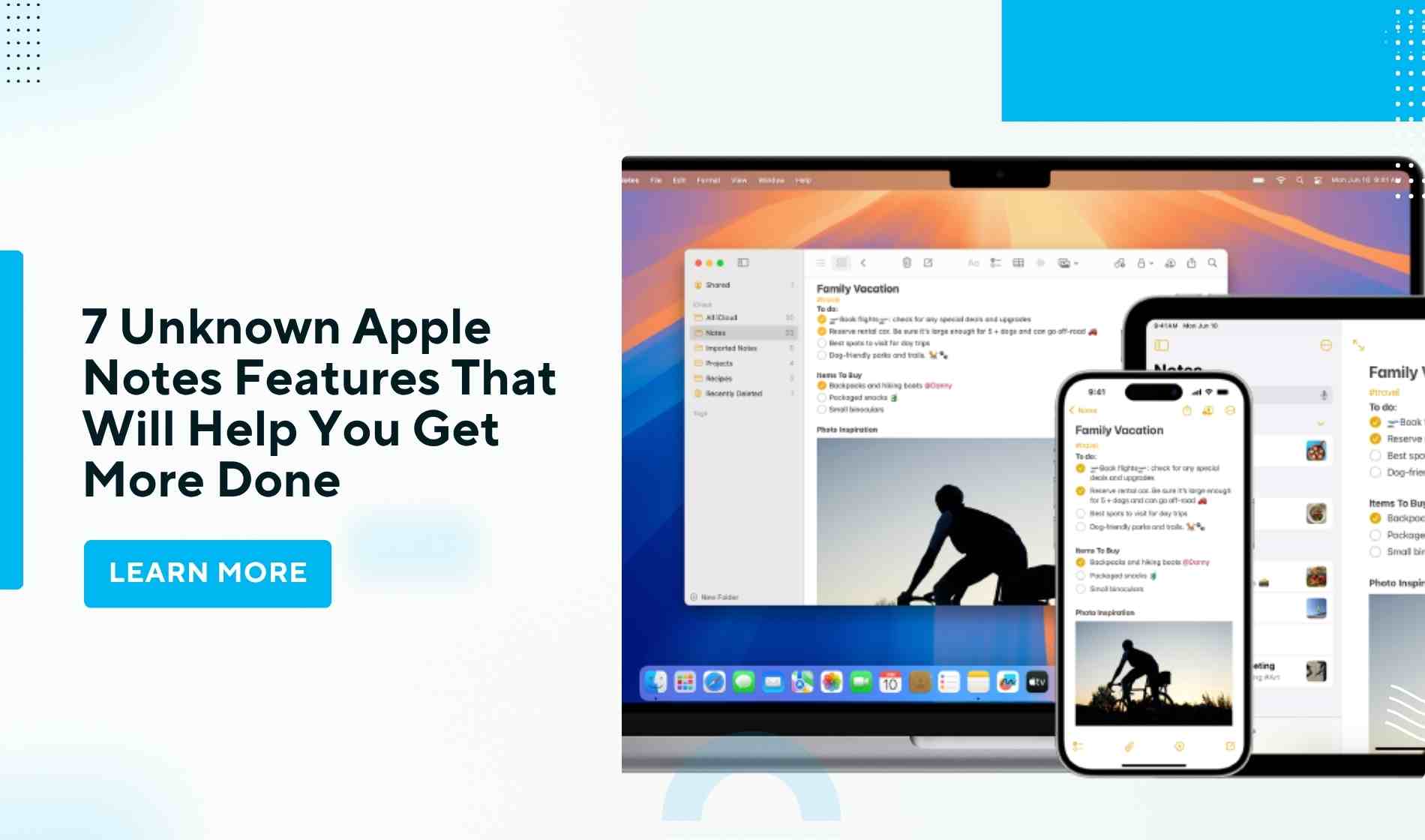
A lot of people don’t know how powerful Apple Notes really is. The app has a lot of advanced features…

Are you frustrated with watching your iPhone battery performance drop? Believe it or not, the real issues might be hiding…

The iPhone 14 packs powerful features. But that power often comes at the cost of battery life. If your phone…
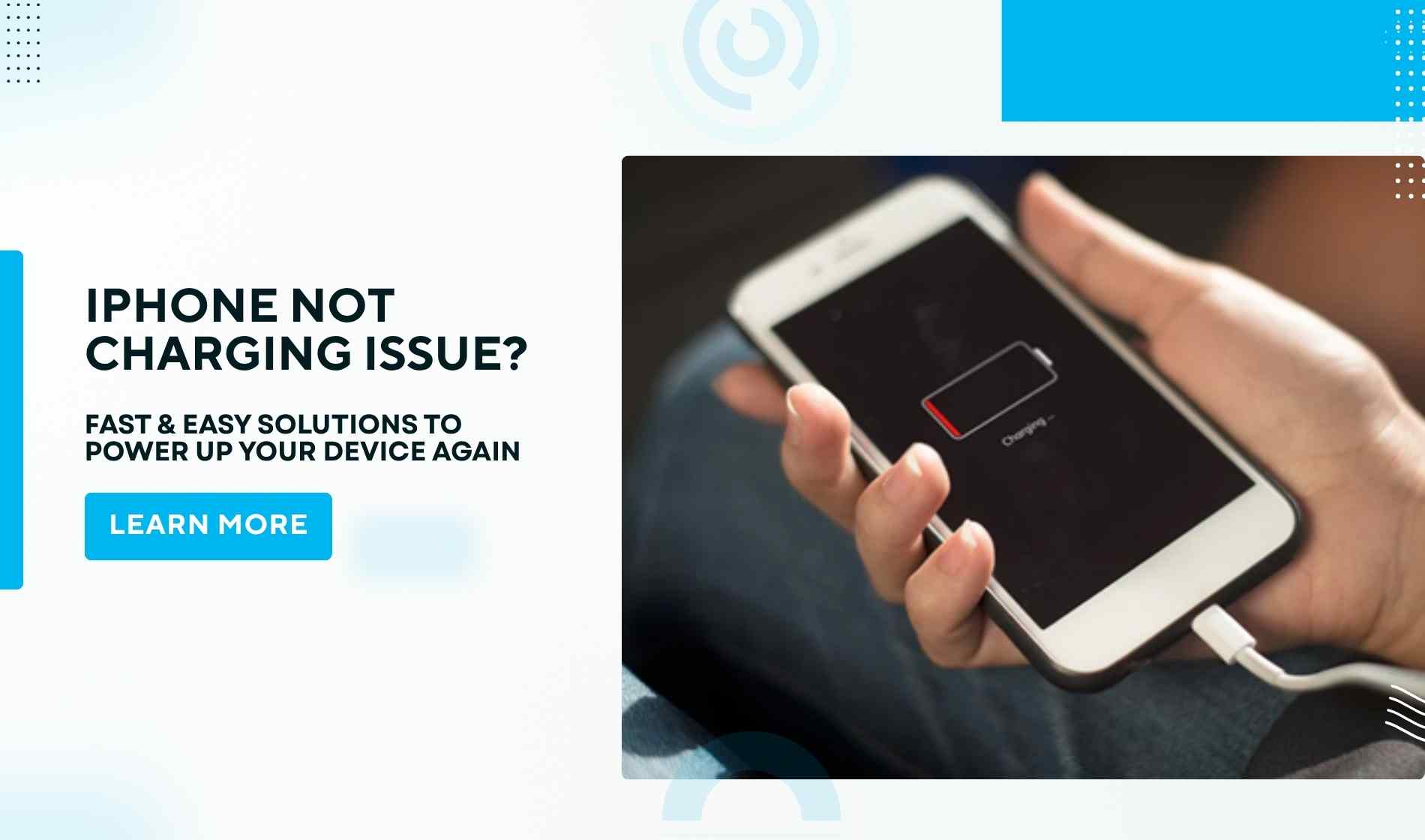
Dealing with an iPhone that won’t charge can end everything. Especially when you need your device most, which is down…
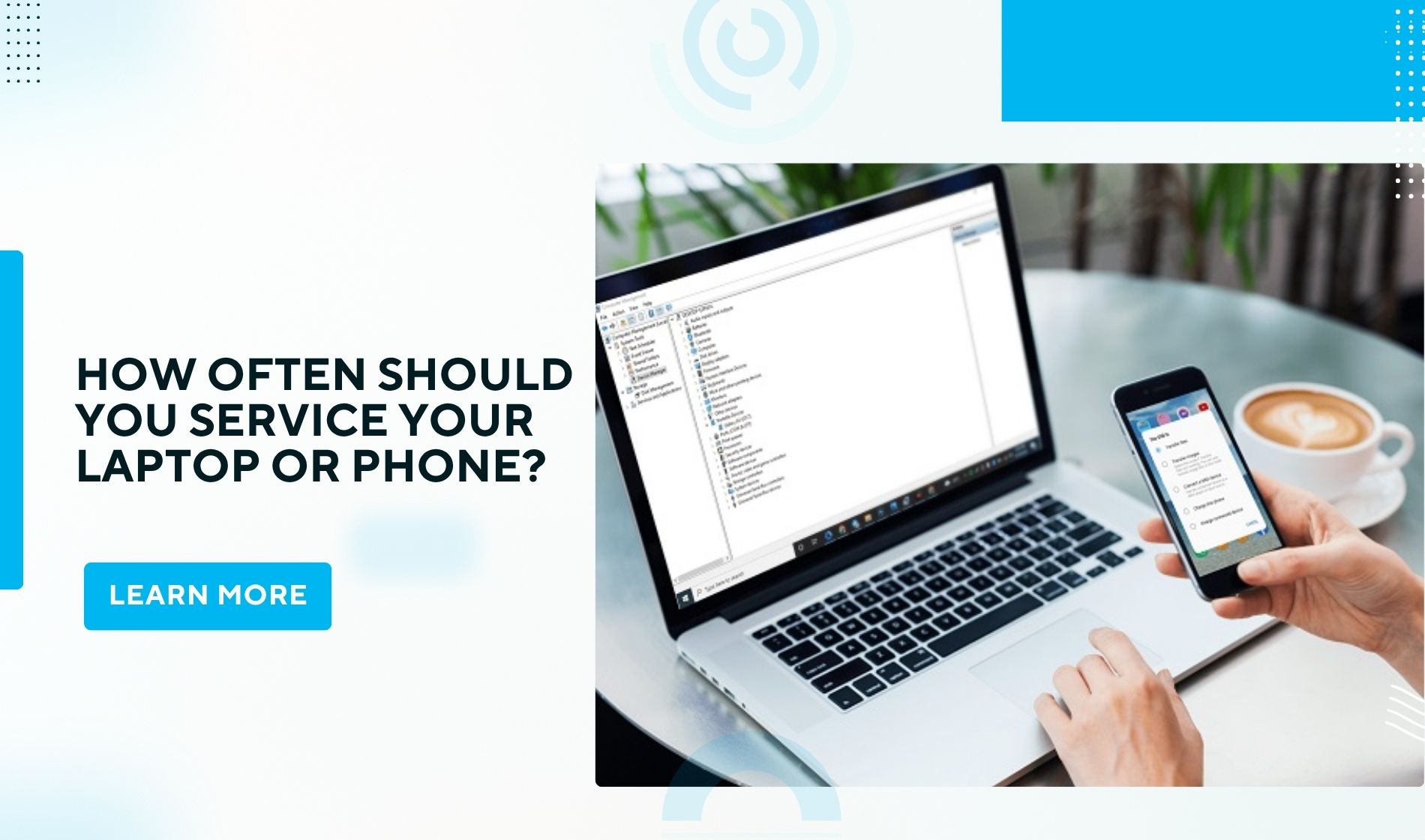
Truly, cracking your iPad screen can be a stressful experience. While it’s easy for one to feel overwhelmed, however, staying…
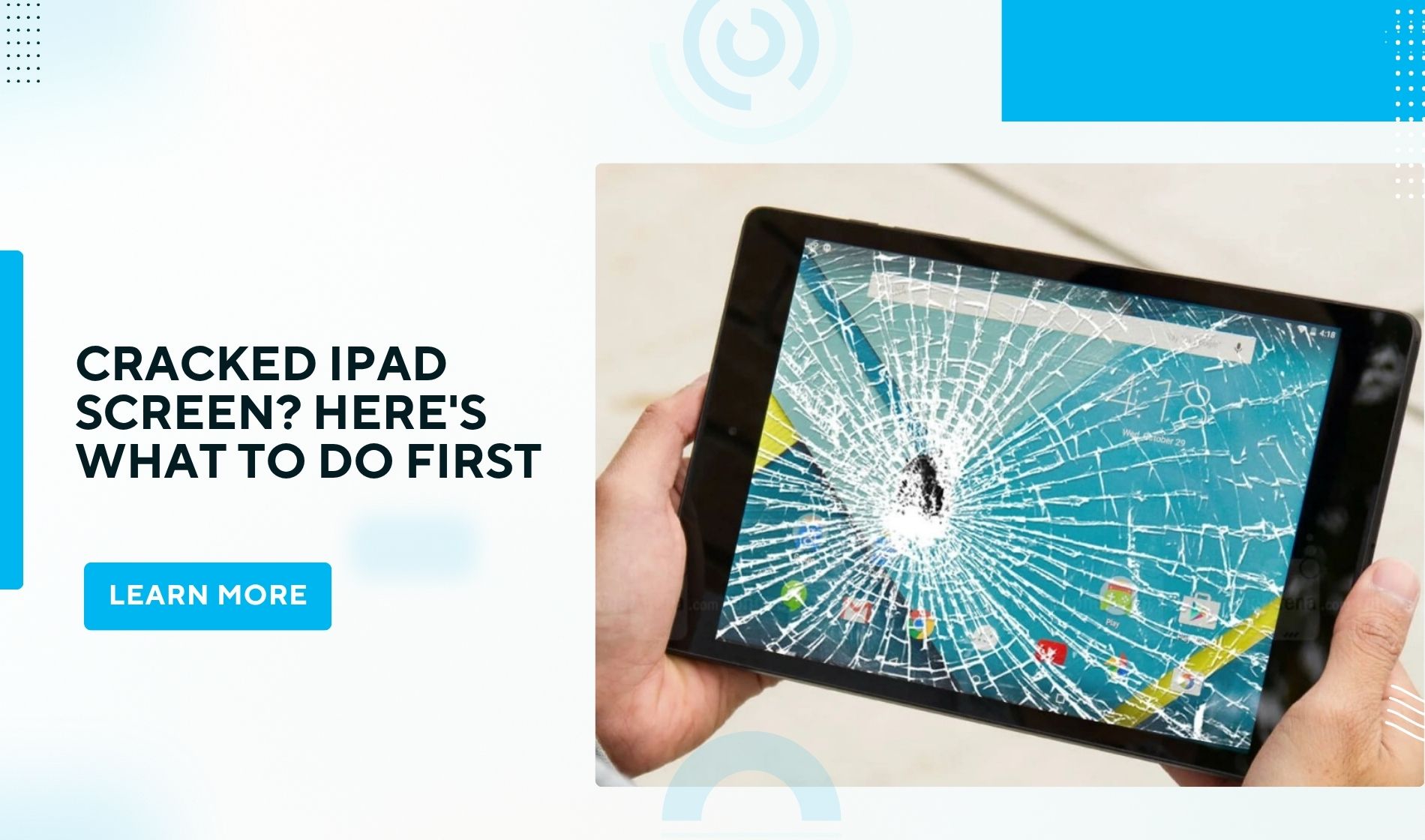
Truly, cracking your iPad screen can be a stressful experience. While it’s easy for one to feel overwhelmed, however, staying…
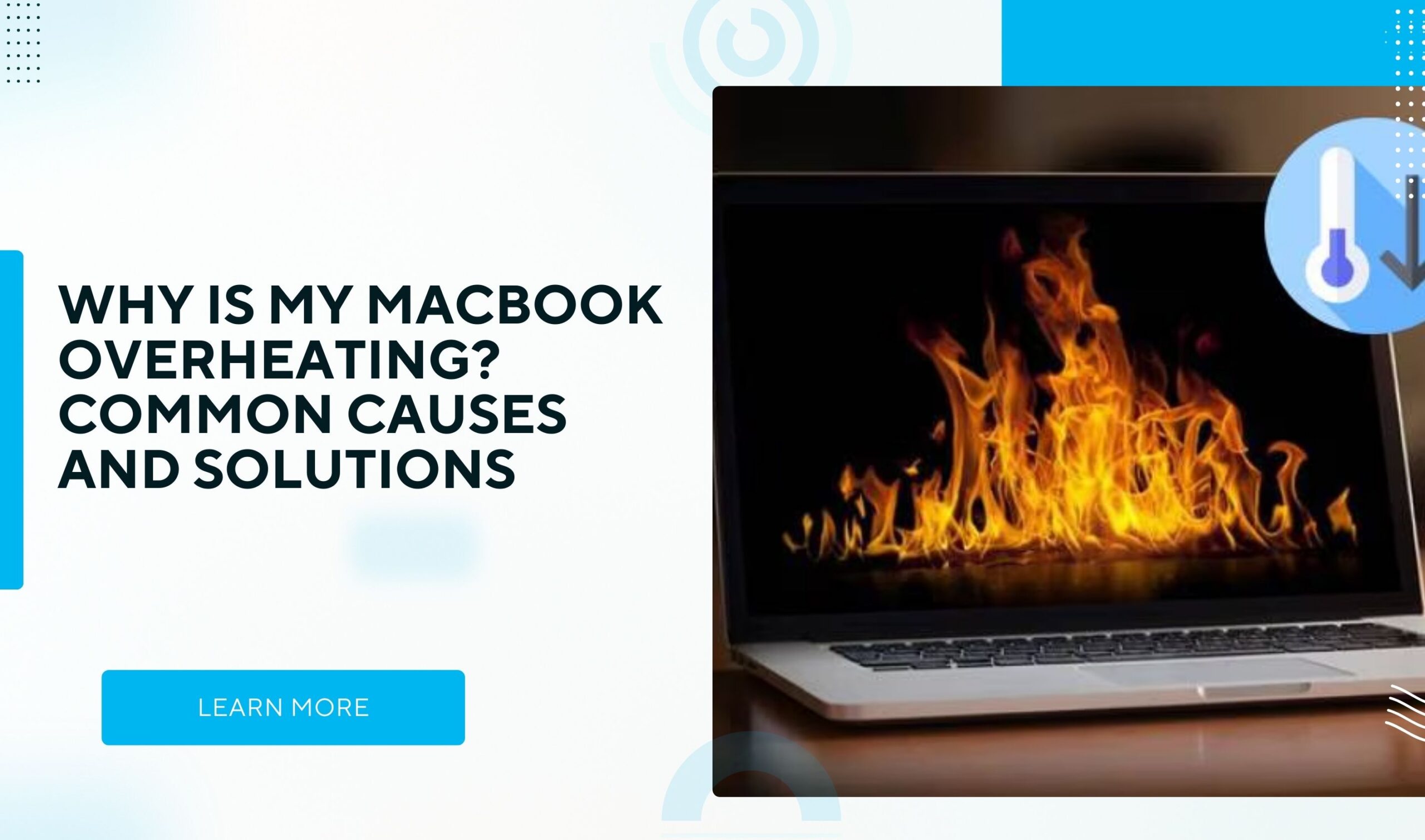
Is your MacBook heating up automatically? Are you not able to do basic tasks like browsing or watching videos?Overheating not…

Even a minor MacBook issue can quickly disrupt your performance and throw off your day. From sluggish performance to unexpected…
Cut the Vibe: Disable the Live Voicemail Feature
Live voicemails, hard to argue, are quite fascinating. They provide a transcript of our contacts leaving us a voicemail in real time. Yet, if you are really serious about boosting your battery life, you need to learn to live without it. Head to your settings and immediately turn that toggle off.
Shine Less, Last More: Adjust Screen Brightness
For many, the biggest hurdle in their battle for more battery life is their device’s own screen. While smartphone displays are getting bigger and brighter than ever, they are also killing the battery life. It is best to adjust brightness manually, rather than letting your device control it. Moreover, you should also switch off the auto-brightness.
Stop the Sneaky Killers: Limit Background Refresh
Several apps are designed primarily to consume power, even when they are not being used. Background app refresh keeps them active, silently draining your battery. Disable it entirely or limit it to only essential apps.
Conclusion
Over time, even the best smartphone can face battery drain issues. However, using the shared settings, you can note significant improvements in your iPhone’s battery life. Moreover, you need to be wise with your device usage and invest in regular services, to help keep your iPhone running smoothly for years. After all, a healthy battery is the key to a longer lifespan.
ERepair N Spares provides expert iPhone guidance, including repair services for Auckland residents. From optimizing performance to increasing battery life, our skilled technicians ensure your device always remains at its best. Connect today for trusted and affordable solutions to all your iPhone needs.
