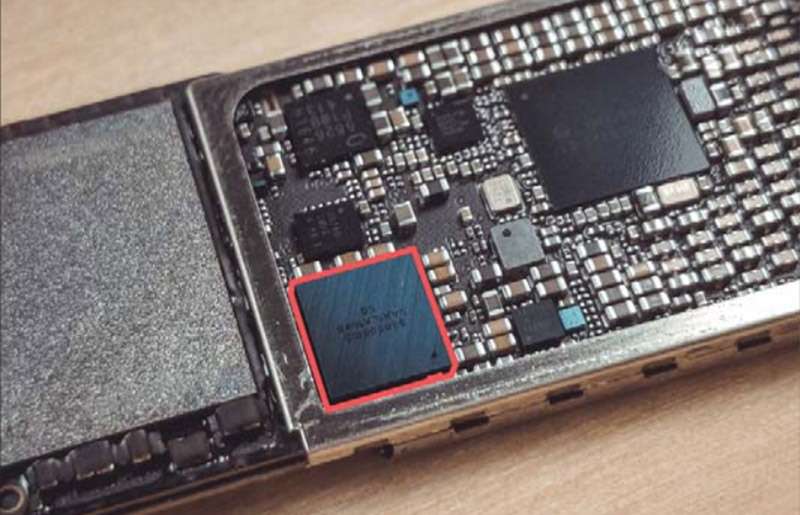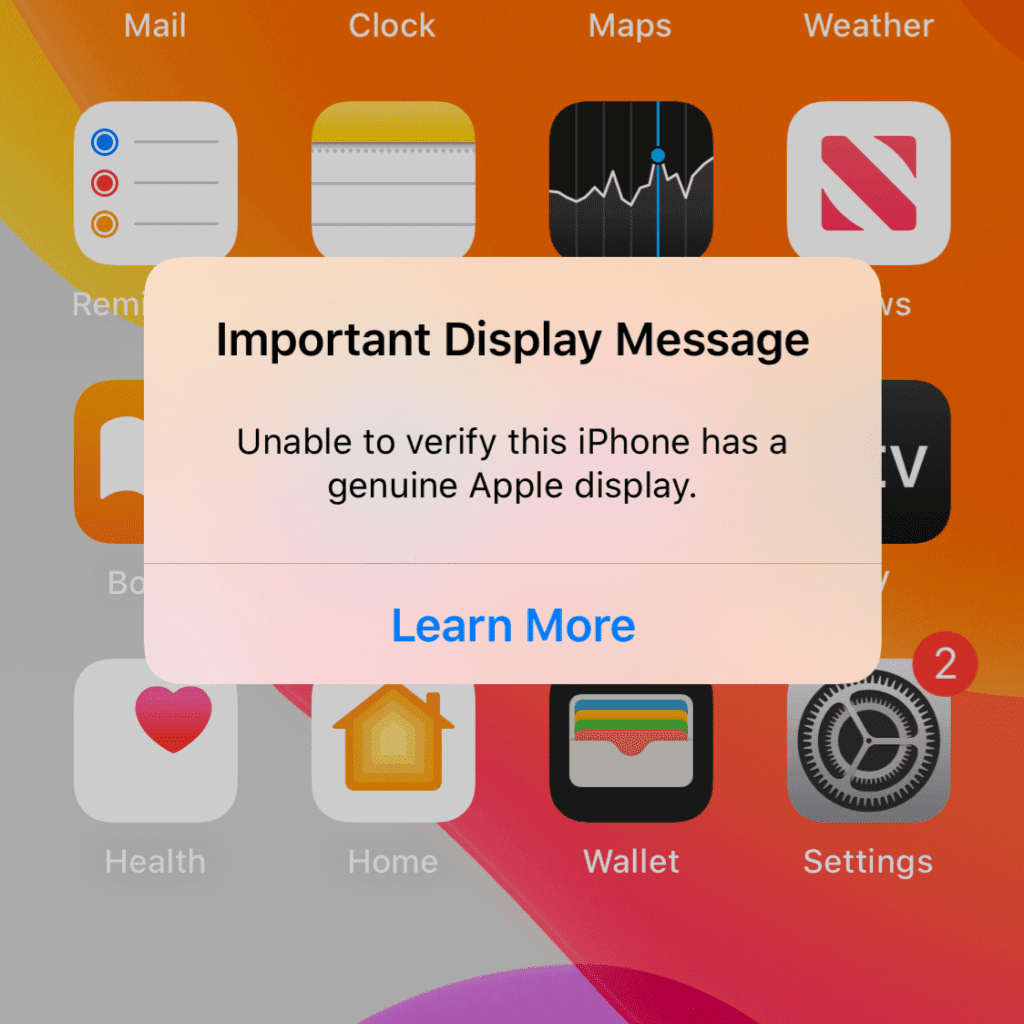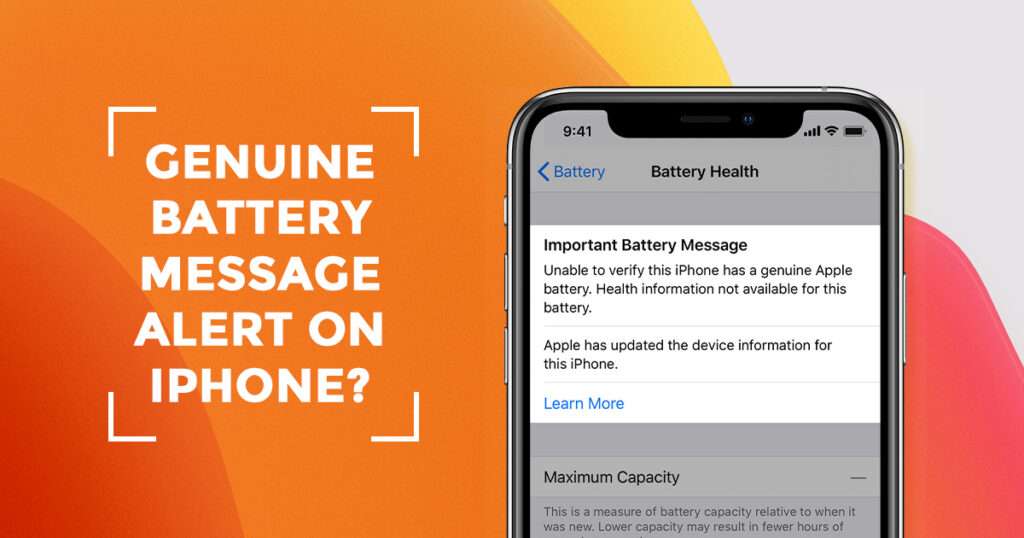A lot of people don’t know how powerful Apple Notes really is. The app has a lot of advanced features that can change how you organise your personal and business life. Most people only use it to make quick notes, though. These secret Apple Notes features can make a big difference whether you’re a student, a businessperson, or just someone who wants to better organise their tech repair receipts or to-do lists.
Smart folders that organise things automatically
Smart Folders let users put notes into groups immediately based on tags, dates, or shared status. You no longer have to move each note into a folder by hand; you can now make a Smart Folder that changes on the fly. You could, for example, have a folder that gathers all notes with the tags “iPhone repair in Auckland” or “warranty.”
Making accurate scans of documents
Thought you knew that the Notes app could scan paper notes, receipts, or even bills? Opening a note, tapping the camera button, and choosing “Scan Documents” should do it. This is especially helpful after getting your devices fixed, scan the bill and save it right in Notes. Adding tags makes it easy to find things later.
Work together in real time
You can work together on Apple Notes by sharing a note or a group as a whole. Multiple people can edit the same note at the same time, like when you’re working with a technician to keep track of updates on a repair or when you’re making a shopping plan with your family. You can also see action logs that show who made changes and when. This was only possible in productivity tools like Google Docs before.
Notes that are locked for extra safety
With the locked notes tool, it’s easy to keep private information safe. You can use Face ID, Touch ID, or your device passcode to protect each note, whether you’re saving passwords, personal repair notes, or financial information. This feature comes in handy when you need to store private data like serial numbers or a history of gadget repairs.
Tagging for Effortless Search
Tags are one of the best features of Apple Notes that doesn’t get enough attention. In your note, just type a code like #repair or #MacBook. Then you can search or sort notes based on these tags, which makes it easier than ever to find specific content. This is especially helpful when organising repair notes or saving information about how to fix a device.
Quick Notes on the Spot
With Quick Notes, you can write down thoughts right away, without having to open the app. To open a new note on an iPad or Mac, swipe up from the top or press a shortcut key. While on the phone with a repair professional, this is a great way to quickly write down things like part numbers or helpful tips.
You may also like to read:
- All Posts
- Desktop
- Google Pixel
- iPad
- iPhone
- Macbook
- Play Station
- Samsung
- Uncategorized

You’re not crazy if your MacBook stops waking up properly when you open the door or doesn’t go to sleep…
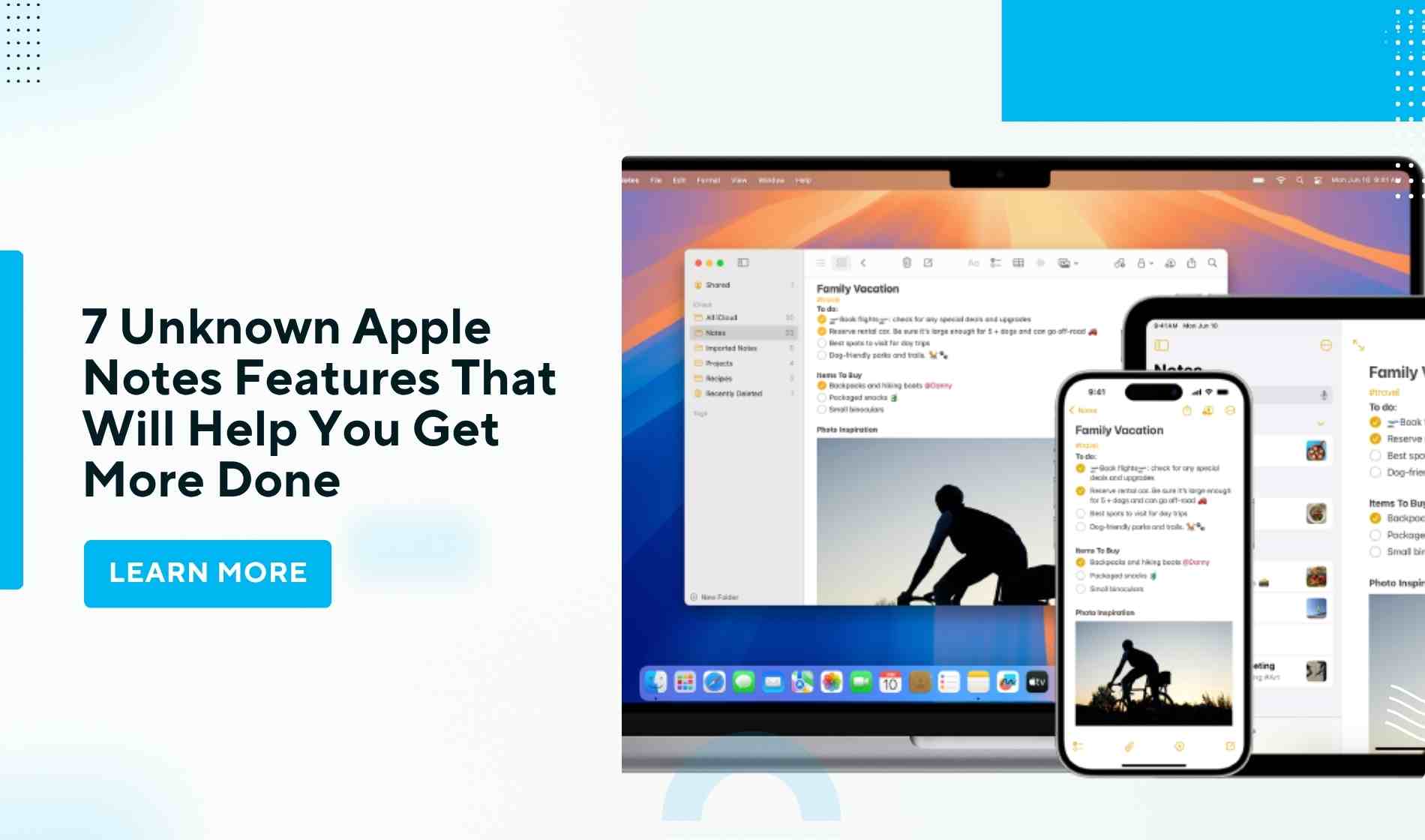
A lot of people don’t know how powerful Apple Notes really is. The app has a lot of advanced features…

Are you frustrated with watching your iPhone battery performance drop? Believe it or not, the real issues might be hiding…
Better checklists
Apple Notes now has more advanced choices for making checklists. You can drag and drop to change the order of things, mark things as done, or even move jobs that are done to the bottom. These features make it easy to keep track of what needs to be done, whether you’re getting your device ready for repair or making a list of things to do after the fix.
Conclusion
With a wide range of features made to help both new and experienced users, Apple Notes has grown into a powerful work tool. These features can make your work easier whether you’re keeping track of your daily chores, putting scanned receipts in order, or sending notes to family.
And if you need to fix your device, having all of your important information in Apple Notes can make the process easy and quick. Erepair N Spares is here to help you if you ever need a reliable and skilled repair service in New Zealand. Their skilled techs provide dependable service using original parts and great customer service for a wide range of issues, such as screen replacements, battery problems, and more.