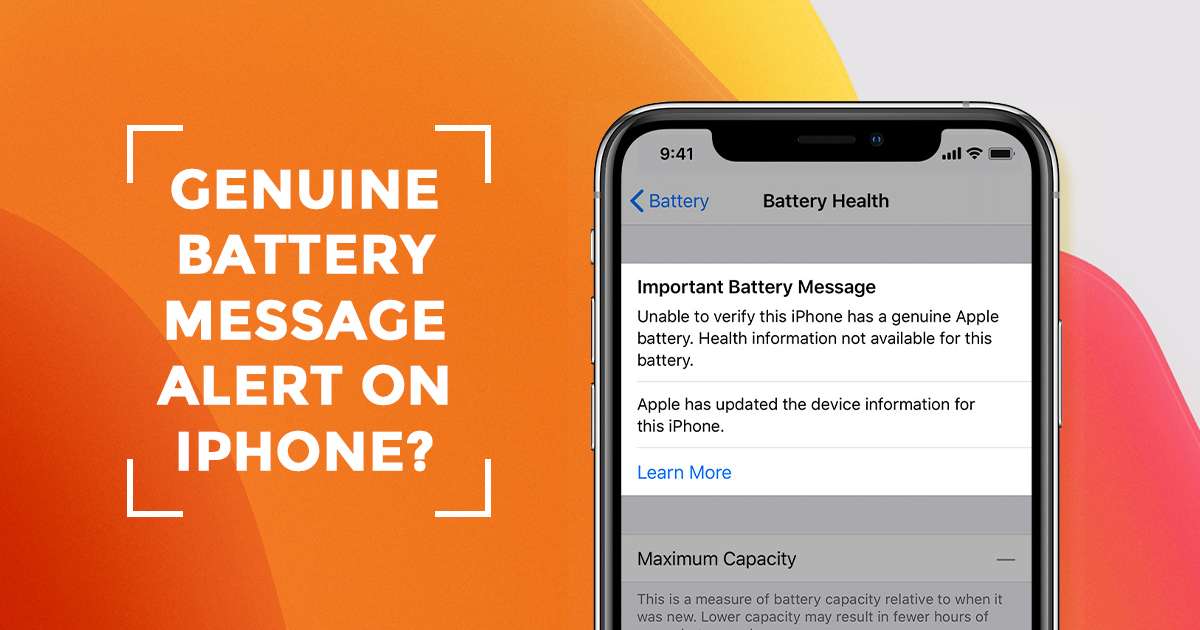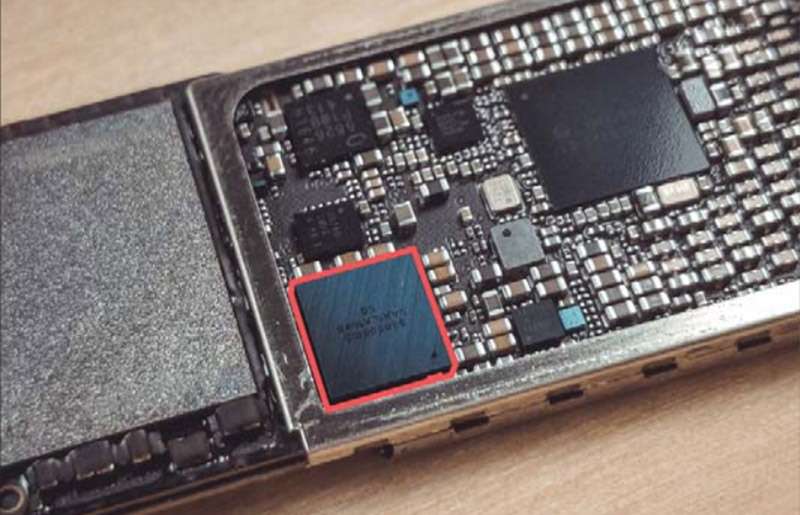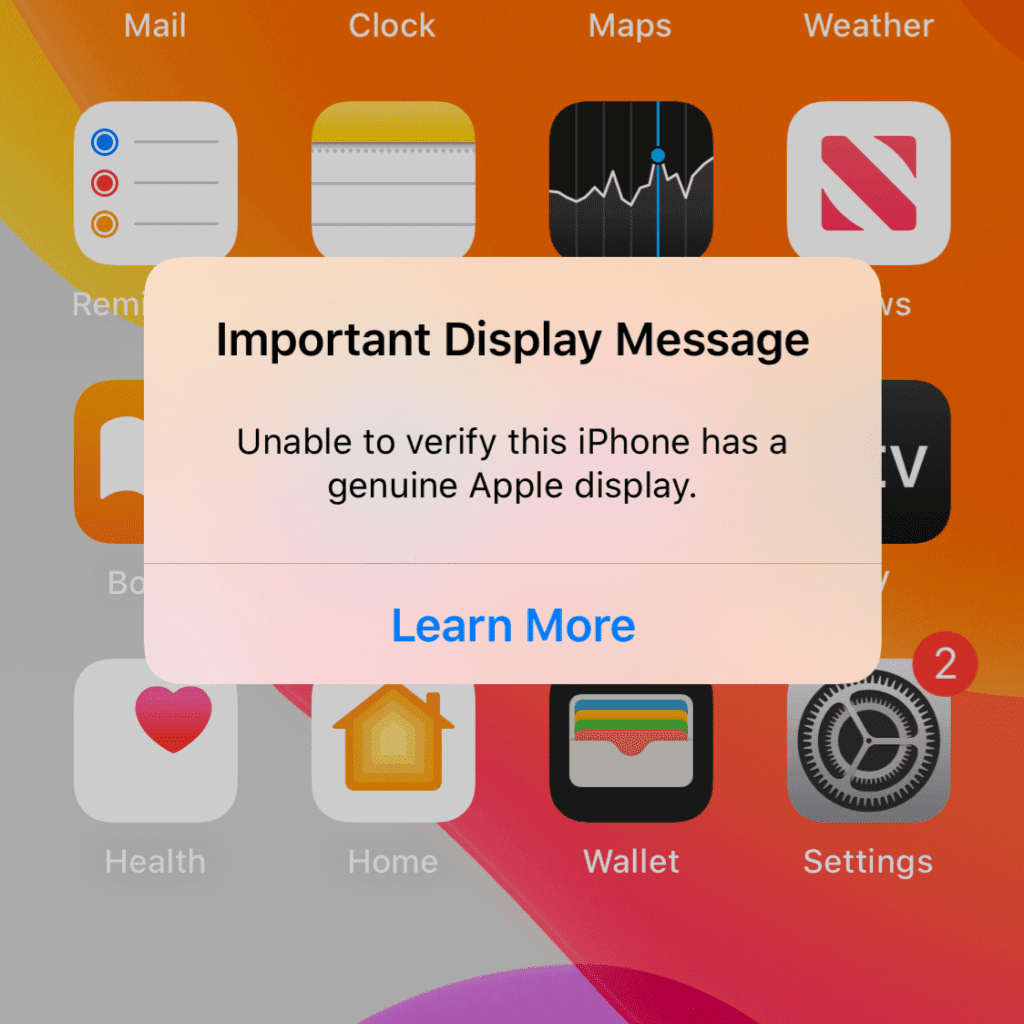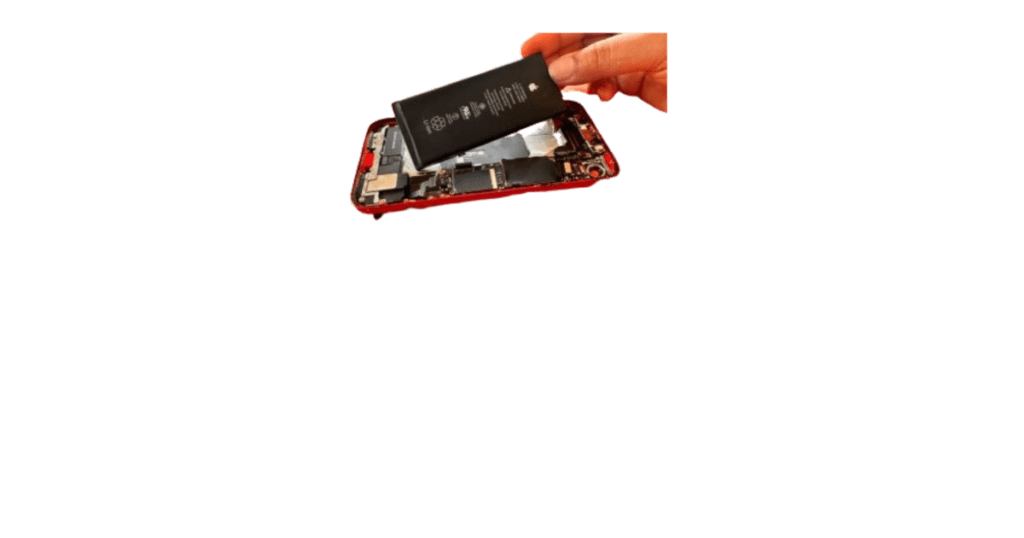"Important Battery Message: Unable to verify this iPhone has a genuine Apple battery."
***The Message is not an indication of the quality of the battery or the Type .It simply indicates that the serial number does not match the one stored in the settings of the device. When an authorized service center puts in a new battery they use a special software to calibrate the new serial number so that your phone starts recognizing this replacement battery as its own*****
This is what appears on screen immediately after battery replacement:
We do repairs related to getting rid of this message. That takes 1-2 Hours. Please ask for a price.
If you have recently replaced your iPhone battery and received a message that says “This is not a genuine battery,”. We Erepair N Spares have all the tools to recalibrate your battery and replacement battery with poor cobalt battery cell. Contact us to get repaired repaired your iPhone battery.
Apple has encrypted the battery of iPhone XS and models above. After replacing the battery, you will get the “Important Battery Message” and “Service” message. And worse is that the cycle count of the new battery will show the cycle count of the old battery.
But this problem has been solved and iPhone battery repair without any message has become true. Our technicians will show you how to fix this problem step by step.
The battery has two parts – BMS board and battery cell. BMS (The battery Management System) board works as a protection board and also has a circuit to store battery data. The battery cells are to store the power for the iPhone.
To remove battery message and recalibrate the battery cycle count, we need
- iPhone battery data corrector machine (i2C KC01)
2. iPhone Battery Cells
3.iPhone Battery Data corrector Flex Cable
Steps to repair the Battery :-
- Remove the Battery from the iPhone and remove protective tape of the BMS board of the battery.
- Read data of the BMS Board with the help of a data corrector machine (i2C KC01).
- Disconnect the BMS Board from the old battery carefully and weld it with the new battery cell with the help of a welding machine.
- Copy the data of the old battery to data corrector flex cable with the help of data corrector machine (i2C KC01) and tag on the flex cable on battery. Also need to reset the cycle count before you install the battery in your iPhone.
Now, Battery is ready to go without any display message with 100% capacity and Zero cycle count.
Contact Erepair N Spares for more information.